A web browser is a software application that allows users to access and interact with information on the World Wide Web. It allows users to navigate, view, and interact with online content, Common examples include Chrome, Firefox, and Safari. The internet is full of threats, such as malware, phishing, identity theft, and more. Therefore, choosing a secure web browser is essential to protect your privacy and data. But which browser is the most secure for Windows 11? This article explores, what makes a browser secure, and suggests the 5 Most secure browsers for Windows 11.
What Makes a Browser Secure?
A secure browser prioritizes user privacy, data protection, and implements robust security features to safeguard against online threats. This includes encryption for data protection, customizable privacy settings, regular updates to address vulnerabilities, anti-phishing features, ad and tracker blocking, sandboxing to isolate potential threats, and more.
- Encryption: Encryption is the process of transforming data into a code that only authorized parties can access. It is used to protect your online communications and transactions from hackers and eavesdroppers. A secure web browser should support strong encryption protocols, such as HTTPS and SSL/TLS, which ensure that the data you send and receive is encrypted and authenticated.
- Privacy Settings: The ability to control and customize privacy settings is crucial. Secure browsers often include options to block trackers, prevent third-party cookies, and offer private browsing modes.
- Regular Updates: Security vulnerabilities are constantly evolving, and a secure web browser should receive regular updates to patch potential exploits.
- Anti-Phishing Measures: Protection against phishing attempts is essential. Secure browsers often include mechanisms to detect and warn users about potentially malicious websites.
Here are some of the most popular browsers for Windows 11 and see how they stack up in terms of security features, speed, compatibility, and user experience.
Microsoft Edge – The default web browser
Key Features: Built on the Chromium engine, frequent security updates, and integration with Windows 11 security features.

Microsoft Edge is the default browser for Windows 11, and it has undergone a major overhaul since its previous version. Edge is now based on Chromium, the same engine (Chromium) that powers Google Chrome. This means that Edge is compatible with most websites and extensions, and it also offers fast and smooth performance.
But what about security? Edge has several features that make it most secure browser for Windows 11, such as:
SmartScreen: This feature blocks malicious websites, downloads, and phishing attempts. It also warns you if a website is not secure or has a bad reputation.
Tracking prevention: This feature lets you choose how much you want to block trackers from third-party websites that collect your browsing data and show you targeted ads. You can choose between three levels: basic, balanced, or strict.
InPrivate mode: This feature allows you to browse the web without leaving any traces on your device. It also blocks trackers and deletes your browsing history, cookies, and temporary files when you close the window.
Password monitor: This feature alerts you if any of your saved passwords have been compromised in a data breach. It also helps you create strong and unique passwords for your online accounts.
Kids mode: This feature lets you create a safe and fun browsing environment for your children. It allows you to set age-appropriate content filters, block inappropriate websites, and customize themes and wallpapers.
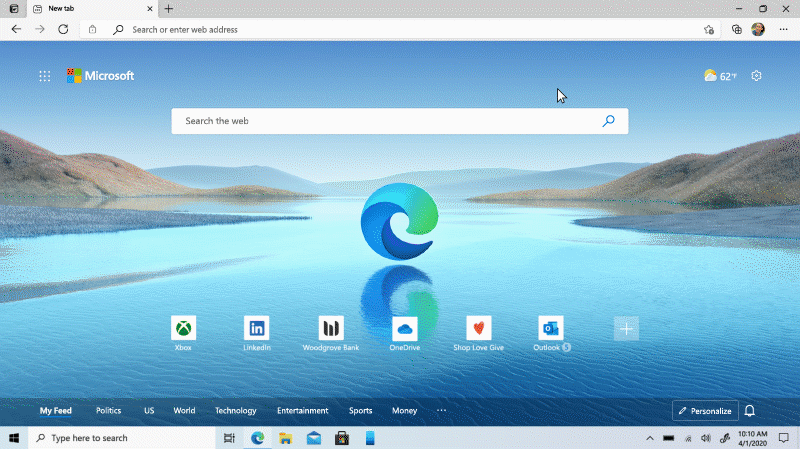
Edge also integrates with Windows Defender SmartScreen, which protects you from malicious websites and downloads.
Google Chrome – The Most Popular Web Browser
Key Features: Advanced sandboxing, and automatic updates for enhanced security.

Google Chrome is the most widely used browser in the world, and it is also compatible with Windows 11. Chrome is known for its fast and reliable performance, as well as its extensive library of extensions and apps. However, Chrome is not the most secure web browser for Windows 11, as it has some drawbacks in terms of security and privacy.
Its clean interface and powerful performance have contributed to its dominance in the browser market.
Some of the security features that Chrome offers are:
Safe Browsing: This feature warns you if you visit a dangerous website or download a harmful file. It also protects you from phishing and malware attacks.
Incognito mode: This feature allows you to browse the web privately without saving your browsing history or cookies. However, it does not block trackers or hide your IP address from the websites you visit.
Password manager: This feature helps you store and manage your passwords for different websites. It also suggests strong passwords for you when you create new accounts.
Sync: This feature lets you sync your bookmarks, history, passwords, extensions, and settings across your devices. However, this also means that Google has access to all your browsing data unless you encrypt it with a passphrase.
Automatic updates ensure that users benefit from the latest security patches without manual intervention.
Mozilla Firefox – The free and open-source web browser
Key Features: Enhanced Tracking Protection, open-source nature for community-driven security enhancements.

Mozilla Firefox is another popular browser that works well with Windows 11. Firefox is an open-source browser that puts a lot of emphasis on security and privacy. Firefox has many features that make it a secure browser for Windows 11.
Enhanced Tracking Protection: This feature blocks various types of trackers from following you around the web and collecting your browsing data. You can choose between three levels: standard, strict, or custom.
Firefox Monitor: This feature notifies you if any of your email addresses have been involved in a data breach. It also helps you take steps to protect your online accounts.
Private Browsing mode: This feature allows you to browse the web without leaving any traces on your device. It also enables tracking protection and deletes your browsing history, cookies, and temporary files when you close the window.
Lockwise: This feature helps you store and manage your passwords for different websites. It also syncs your passwords across your devices and alerts you if any of them have been exposed in a data breach.
Facebook Container: This feature isolates your Facebook activity from the rest of your web activity. It prevents Facebook from tracking you across other websites and showing you targeted ads.
Firefox also allows you to customize your privacy settings and choose what data you want to share with websites.
Brave – The Best Private Web Browser
Key Features: Blocks trackers and ads by default, focuses on privacy, built-in HTTPS Everywhere.

Brave is a relatively new browser that claims to be faster, safer, and more private than other browsers. Brave is also based on Chromium, so it is compatible with most websites and extensions. However, Brave has some unique features that make it a secure browser for Windows 11
Built on Chromium, Brave offers a fast and secure browsing experience while respecting user privacy.
Shields: This feature blocks ads, trackers, malware, and phishing attempts by default. It also lets you customize your settings for each website and see how many items have been blocked.
Brave Rewards: This feature allows you to earn cryptocurrency tokens called Basic Attention Tokens (BAT) by viewing privacy-respecting ads. You can then use these tokens to tip your favorite creators or websites, or exchange them for other currencies.
Tor integration: This feature enables you to access the Tor network, which is a network of servers that anonymize your online activity and allow you to access hidden websites. This adds an extra layer of security and privacy to your browsing.
Private window with Tor: This feature combines the benefits of private browsing and Tor integration. It allows you to browse the web without leaving any traces on your device or on the Tor network.
Brave allows you to adjust your privacy settings in the Settings menu. You can choose what data you want to clear when you close the browser or manually. It also includes the HTTPS Everywhere feature, ensuring secure connections to websites whenever possible.
Tor Browser – Best Privacy focused browser
Key Features: Routes internet traffic through a network of volunteer-operated servers for anonymity, dedicated focus on privacy.

Tor Browser is a special browser that is designed to protect your anonymity and privacy online. Tor Browser is based on Firefox, but it has some modifications that make it different from other browsers. Some of the features that make Tor Browser a secure browser for Windows 11 are:
Tor network: This feature routes your web traffic through a network of volunteer-run servers called relays. This makes it hard for anyone to trace your location or identity, or to monitor your online activity.
NoScript: This feature blocks JavaScript, Flash, and other plugins that can compromise your security or privacy. You can choose which websites to allow or disallow scripts from.
HTTPS Everywhere: This feature forces websites to use secure connections (HTTPS) whenever possible. This prevents hackers from intercepting or tampering with your data.
Security levels: This feature lets you adjust the level of security and functionality of Tor Browser. You can choose between three levels: standard, safer, or safest. The higher the level, the more features are disabled or restricted, but the more secure you are.
Tor’s focus on anonymity and its decentralized network make it a go-to choice for users seeking privacy. By anonymizing internet traffic through encrypted layers, Tor provides unparalleled protection against tracking.
As you can see, there are many browsers that offer different levels of security and privacy for Windows 11 users. However, no browser is perfect, and you should always be careful about what you do online and what information you share. You should also keep your browser updated and use antivirus software to protect your device from malware.
Also read:
