The WPS files will be created through the Microsoft Works word processing application. However, you cannot find Microsoft Works in today’s world. This product was discontinued back in 2010. But still, you can discover how some people use Microsoft Works to get their work done. They will be saving their documents as WPS files.
If you don’t have Microsoft Works installed on your computer, you will find it as a difficult task to open the WPS files. This can lead you to inconvenient situations. But if you can get the documents converted to DOC, DOCX or PDF, you ill find it as an easy task to open them. This can provide you with a convenient experience when you are opening the files. Therefore, you will fall in love with the overall process that you have to go through with.
If you are searching for a WPS converter, all you have to do is to take a look at onlineconvertfree.com. It is an all around and versatile file converter that you can try out. This tool is not just limited to WPS to Word or PDF conversions. You will be able to get any kind of a file converted with the assistance of this.
Now let’s take a look at the steps, which you need to follow in order to get the WPS files converted to Word files or PDF files. This WPS converter online can help you to get the conversion process done immediately. Therefore, you will fall in love with what you will be able to get out of it.
- Step 1 – Visit onlineconvertfree.com
As the first thing, you will need to visit onlineconvertfree.com. This is a simple and easy to understand website. On the website, you have the ability to upload the WPS files that you want to upload. However, you will only be able to upload one WPS file at a time.
- Step 2 – Upload your WPS file
Secondly, you need to upload the WPS source file to the WPS converter. You can locate the file using the file browser, or you can drag and drop the file. The upload speed to the free WPS converter will depend on the size of your source file.

- Step 3 – Select the output file format
The third step of the process would be to select the output file format. You can select the output file format as Word or PDF. Even in the Word files, you have the freedom to select the DOC files and DOCX files. It is up to you to take a look at these features and select the perfect output file format.
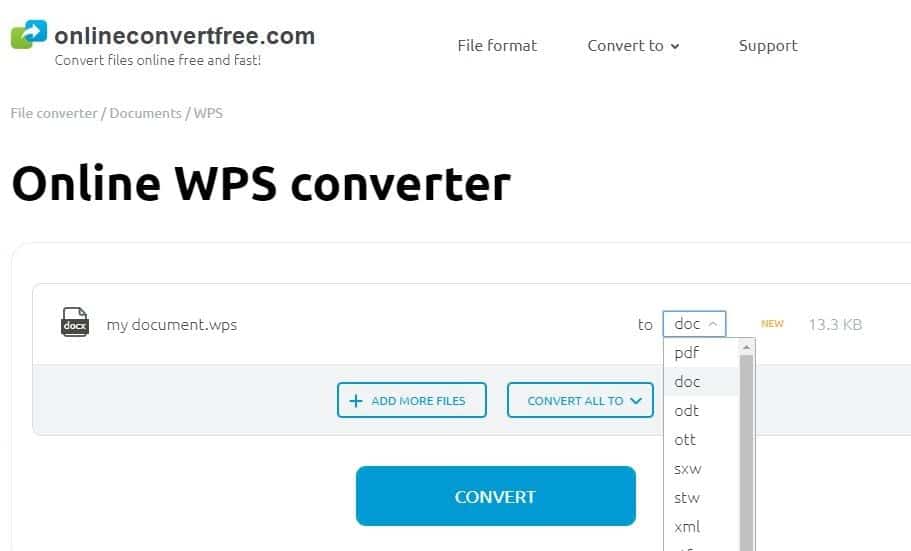
- Step 4 – Download the converted file
Upon the file conversion, you will be able to download the converted file. You can get the converted file in DOC, DOCX or PDF format. The download link will be made immediately after the conversion. It will only take a couple of seconds.
Now you know how to use onlineconvertfree.com in order to get your file conversions done. When you come across a WPS file in the future, you don’t need to worry about anything. All you have to go through these four steps and get the job done.
Note: This post is sponsored by onlineconvertfree.com, an easy source to Convert any files documents, images, audio and video formats for free.